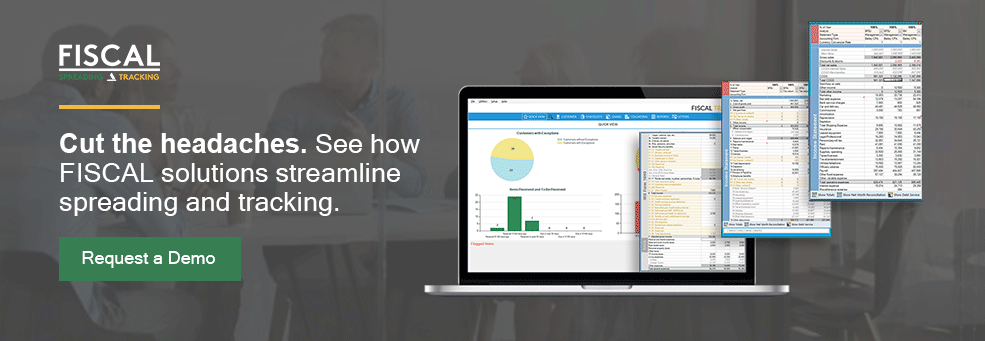Investing in commercial lending software is a commitment. It takes time and resources to integrate the product into your processes and get employees the credentials and training they need. It’s also a commitment that’s well worth it when you calculate the countless hours it saves and errors it prevents.
Community banks and credit unions typically see immediate positive results when they add standard spreading and tracking tools and software, yet over time, the return on investment for some may not be as high as expected. There’s a sense from loan officers and bank managers that they could–and should–be doing more with the tool.
At FISCAL, we’re dedicated to helping customers use our tools to their fullest potential and obtain the highest ROI possible. For this post, we’ve put together five tips for the intermediate commercial lending software user to help them get more out of their tools.
Five Tips and Tricks for Using Commercial Lending Software
Spreading and tracking software offer tools and features that can save loan officers and analysts hours of work. The added efficiency and reduced frustration give them more bandwidth for business development, growing the bank’s portfolio, and the many other competing priorities they juggle. Yet many time-saving features go underutilized.
Here are a few we believe will be most beneficial to community banks and credit unions.
1. Multiple Spread Options
When evaluating a commercial loan, you might encounter a situation where you get multiple financial statements for a single customer. For example, a customer submits financial statements for their business along with tax returns for the same business and the same period. Using your commercial lending software, you can create two different spreads for the customer, each in their own template and format, rather than trying to force them into a single, consolidated chart of accounts.
To further save time, use your software to connect the spreads under the same customer record. Doing so helps you quickly access any financial records you need for review simply by putting all the documents for that customer at your fingertips.
Multiple spreads and templates for a customer also saves time when you need to create a single spread from different versions of the same company's financials. If a borrower has filed an extension on their taxes, you may need to combine a recent financial statement with the older tax returns you do have to create a 3-year spread. This could also come in handy when a guarantor owns a business but files jointly with their spouse who does not have an ownership stake. In this case, you can simple make a copy of the spread and remove income from the spouse not tied to the business, while keeping the original spread unaltered.
Advanced commercial lending software also allows for connecting multiple customers to a spread. FISCAL Forward allows you to connect spreads to the primary business and its guarantors, as well as any other businesses they are associated with, for a one-stop view of all the financials in a relationship.
2. Customize Tax Form Templates
Tax returns were not intended for financial analysis, but too often it’s the best documentation small businesses have. Commercial lending software typically has tax form templates to help speed data entry, but there may also be instances where information should be recorded, but there isn’t a dedicated space on the tax form template.
For instance, an 1120S tax return does not have a row for documenting amortization expense, but this cannot be overlooked in your spread as you calculate cash available for debt service (EBITDA). Your spreading software should have the capability to add a row to the template without breaking formulas. This feature is especially helpful because it incorporates functionality the template- and document- did not originally have while maintaining the integrity of the template.
If desired, you could take this a step further, saving a Custom Template 1120S with this change already made, so that you don’t have to add the row over and over again in future spreads.
3. Save Time by Re-ordering Spreadsheet Rows
If you spent years doing spreading in Excel, you’ve likely become accustomed to its rules. In many cases, those “rules” that ensured your data was accurate and formulas functioned properly no longer apply in your commercial lending software.
Take, for instance, the order of your spreadsheet rows. In Excel, formulas may prohibit you from moving a row up or down within the spreadsheet. It’s a rule so integral to maintaining accurate formulas in Excel that even skilled loan officers and analysts might not realize that lending software allows them to move rows without compromising the template and formulas.
Many companies put spreadsheet rows in alphabetical order within a template, with items like “advertising” near the top. When entering data from a customer’s financial records, the terms associated with each row may not be the same as your bank’s template, such as the “advertising” line might be listed as “marketing” on the company’s financial statement. Every time this happens, you have to hunt for the right item, and this continues year after year as subsequent financials are provided and reviews are performed
Wouldn’t it just be easier to change “advertising” to “marketing” on your template and move the row to the correct spot in the list, saving time searching for the item during the initial spread and in subsequent years? Commercial lending software like FISCAL Forward can do just that.
It’s something you may not realize was taking additional time–it may have just seemed annoying or even just a necessary facet of the job–but changing the row order can save significant data entry time when you’re working through row after row of spreads to match against a customer’s financial statements.
4. Use Averages and Projections for a Clearer Financial View
COVID-19 forced lending institutions to revisit the way they analyze trends in financial spreads. In the past, loan officers would look for consistent growth year-over-year. But today those trend lines are likely skewed, with good years in 2018 and 2019, a significant downturn in 2020, and some rebounding in subsequent years.
When normalizing unusual financial statements, lending software has tools to note adjustments, offer explanations, and add context to the financial data. One such tool allows you to create various scenarios for a deeper look into the company’s financials over time. This could include an average column for comparison year-over-year, or an adjusted column that removes abnormal income or expenses, such as occurred in 2020, or normalizes the unusual items in that year. FISCAL also includes a projection feature for calculating projected periods based on the trends established in prior financial statements.
Tools like this can help analysts and officers better understand the finances of the small businesses they serve. What would the business’s financial outlook be if 2020 had never happened? Using the supplemental information these tools can generate helps you conduct an thorough evaluation of the data.
5. Run Different Debt Service Coverage Scenarios
The primary function of spreading is to determine if the business has sufficient cash flow to pay the debt service on the loan. In small business lending, a loan officer may want to run different debt service coverage scenarios to fully understand the business’s ability to repay the loan.
This is where your lending software reporting function can be especially effective. If there are multiple business owners, you can analyze their individual financial statements and look at them across the relationship. For example, FISCAL’s Global Cash Flow reporting can help you determine if one person owns related entities that are heavily leveraged or if one owner is contributing significantly more cash flow to the deal than the others.
If your lending software has comprehensive reporting capabilities, you can run reports on the borrower, owners, and any related entities in seconds, whereas pulling this together manually in Excel could take hours.
Get More Out of Your Commercial Lending Software
We’ve spoken with hundreds of people from community banks and credit unions about what they need to tackle day-to-day spreading tasks efficiently. Tools, capabilities and effective reporting are all essential, but so too are training and support.
At FISCAL, we want our customers to get the most out of their software. That’s why we’ve designed an easy, three-step onboarding process that gets your software up and running in about an hour. We check in regularly to ensure training and implementation is going smoothly. For established customers, we offer fast technical assistance, training videos, and weekly webinars to ensure users have the tools they need to keep learning new capabilities and troubleshoot problems.
If you’re interested in seeing how FISCAL Forward delivers this functionality to financial institutions like yours, click here to request a demo.