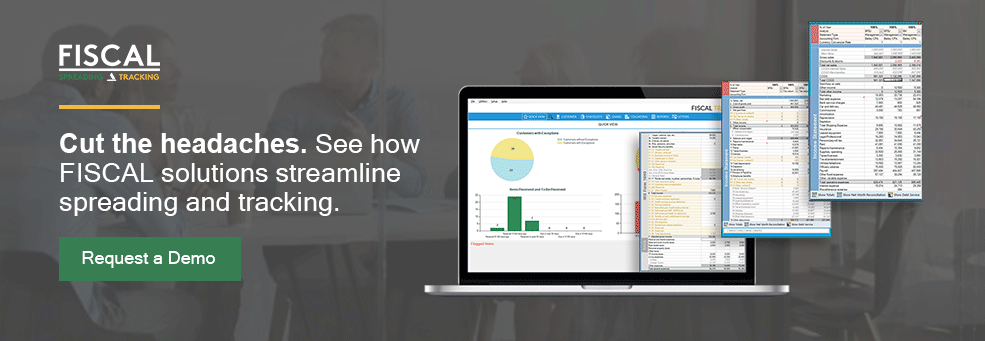When looking at a 3-year spread, what do you do if one of the statements is a substantial outlier? How can you establish a reasonable expectation of ability to repay? We know that past performance is not a promise of future results, but when it comes to statement spreading and loan underwriting- especially for small business lending- past performance is often the only thing community banks and credit unions have to go on. The main purpose of spreading three years of tax returns or financial statements is to establish a reasonably consistent trend of sufficient cash flow to service the proposed new loan, so what happens when a single statement throws off the trend?
“Normalizing” unusual statements and their impact on the cash available for debt service allows you to analyze trends even when the information from your borrower includes anomalies. In this post, we’re going to highlight some of the most common methods for “normalizing” statements and impacts on the cash available for debt service.
Examples
The need to normalize usually arises when a tax return or financial statement has one or more unusual entries that are materially significant. The COVID-19 pandemic of 2020 created an array of unusual circumstances that impacted small business financial statements, such as:
- Decreased Revenue- either from the lockdowns directly, or just the overall change in economic conditions
- Increased Expenses- from purchasing PPE for on-site employees or additional hardware and software for newly-remote employees, to increased cleaning costs
- PPP Loans- whether forgiveness had been received by year end or not, this program created some very unusual results in small business financials
That said, the practice of normalizing unusual statements is hardly new. From specific, non-recurring events like a legal action or a substantial gain on sale, to industry disruptors and systemic economic events, there has long been a need to make adjustments to borrowers’ financials.

When/What to Normalize
These examples are intended for illustrative purposes only. We will not be advising on whether or not a specific income/expense item should be adjusted; that decision is ultimately up to an institution’s credit and lending teams, and should be made on a case by case basis. Rather, this post will outline methods for making such adjustments where appropriate.
Show Your Work
Regardless of the specific method, it is critical to notate clearly what changes you made and why you made them. While adding a Comment or Cell Note can suffice, keep in mind that these usually do not display when the workbook is Printed or Saved into another format. Inserting rows for comments or using a Text Box at the bottom of your spread is more reliable.
Adjustments to Cash Available for Debt Service
The first and most straightforward approach is to make an adjustment directly to the Cash Available for Debt Service. With this method, we are only concerned with normalizing the cash flow itself, not the financial statement as a whole, so the adjustment is made to EBITDA or UCA NCAO specifically. This could be either a positive or negative adjustment and is commonly done for one-time, non-recurring items like a significant gain on sale, other income item, or expense. Although modifying the formula with the adjustment directly may seem like a simple and efficient option, it can cause confusion and even lead to carry-over errors in your next spread.
A better method is to insert new rows for the Adjustment(s) and the adjusted value, giving you something like:
- EBITDA
- Adjustment 1
- Adjustment 2
- Adjusted EBITDA
This will allow anyone looking at the spread to see exactly what you did and why, and help to ensure that you don’t accidentally include the same adjustment in future spreads.

Sub Accounts or Detail Rows
Another fairly straightforward way of normalizing a statement is to insert Sub Accounts above or below the account row in question. Like Adjustments to Cash Available for Debt Service, this method makes manual edits to the entries from the borrower, but these adjustments occur directly in the Income Statement or Balance Sheet and affect all of the subsequent totals and calculations, not just Cash Available for DS.
Although it may seem sufficient to make the adjustment within a formula in the main row and simply change the title to “Adjusted X Expense,” this can lead to formula errors and creates unclear discrepancies between your borrower’s financial statements and your spreads. Instead, consider inserting two rows that will total into the main row: one for the actual or stated amount, and the other an offsetting entry that will net out to the adjusted amount you are intending.
Create an Average Statement Column
The next method takes a different approach to normalizing the cash flow for any unusual statements- creating a new column instead of changing values within the existing column. When creating an average column, there are two potential approaches: 1) including the unusual statement in the average calculation, using the more typical years to normalize its values, or 2) excluding the unusual statement and using the new average column to “stand in” for that statement.
Regardless of the method chosen, it is important to include the original, unaltered statement in the spreads and analysis as well, to ensure that your review of the normalized statement adds to the discussion of what really happened, and does not just replace it completely.
Using Projections
The final option involves creating projections or pro-formas. There are multiple ways to generate a projection, but perhaps the most common is to calculate the period-to-period trend in the historic financials, and then carry that trend forward off of an actual statement. In the case of using projections to normalize an unusual statement, there are again two potential approaches, either including or excluding the unusual statement in the trend calculation.
In either case, carrying the calculated trend forward from the most recent “normal” statement will yield a column that can be used as supplemental analysis to the actual statement column. Just like before, it is critical to add this information and analysis to a review of the actual historical statements as an offsetting or mitigating factor.
Conclusion
While adjustments play an important role in financial analysis, handling them clearly and consistently is critical to avoid introducing errors and confusion, both now and in the future. FISCAL SPREADING makes it easy for your team to incorporate any of these best practices into their credit analysis with just a few clicks! Our purpose-built functionality effectively balances flexibility and consistency, keeping what you like about Excel-based processes while eliminating what you don’t, and making it easy to include well-documented adjustments without introducing errors.
FISCAL SPREADING is statement spreading and financial analysis software designed for the small business lending needs of community banks and credit unions. FISCAL streamlines your underwriting process by providing standardized data entry and consistent report output, all while maintaining the flexibility needed for small business lending. If you’re interested in seeing how FISCAL SPREADING delivers this functionality to smaller financial institutions, click here to request a demo.