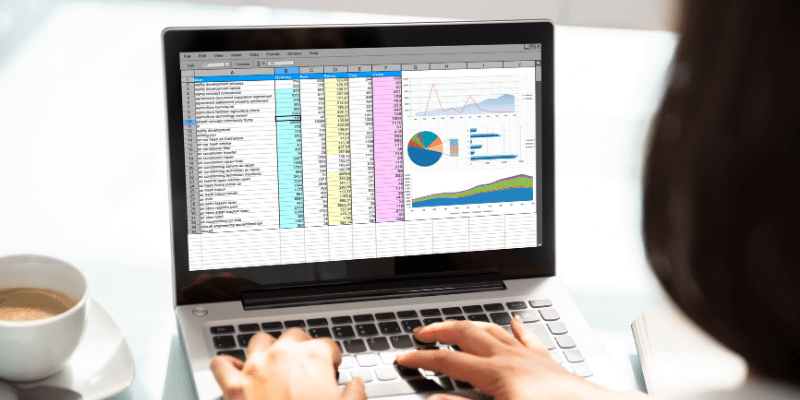Many community banks today manage financial statement spreading using Excel. Others opt for spreading software solutions. Both have their pros and cons, depending on the size of your institution, staff and portfolio. When assessing which solution is best, it can be difficult to parse out which delivers the most benefits and highest ROI.
Despite our position as a spreading and tracking software company, our team has extensive experience using Excel for banking. We know it offers many benefits–along with a few common pitfalls as well. This post provides banks and credit unions an objective look at the pros and cons of Excel and software, pointing out the scenarios where one might be a better choice over the other. The goal is to provide you with the information you need to make an informed decision about your financial statement spreading tools.
Excel: Endless Functionality–and Frustration
One of the strongest cases for using Excel for financial statement spreading is that it can do just about anything you need it to. The drawback? You have to know how to use the tool well enough to realize its full benefits. This is often at the core of many of Excel’s pros and cons, such as:
Excel Pros
- Unlimited flexibility: Excel’s many formulas and logical functions can help you create accurate spreads based on your institution’s specific needs.
- Ample online resources: When you need help figuring out how to build a formula or set up a spreadsheet, there are many online tips, tutorials, videos and professional development opportunities available. For lenders specifically, bankers’ associations often have Excel webinars or provide tips on useful formulas.
- Tools especially handy for spreading: Certain formulas and functions become especially helpful for creating spreads, such as the “VLOOKUP” which can grab the earnings before interest, taxes, depreciation, and amortization (EBITDA) value from another sheet and pull it into a global cash flow sheet, eliminating the need to manually re-key or copy/paste the number.
Excel Cons
- Technical skills: Loan officers and analysts would need to be fairly advanced Excel users to build and maintain small business lending spread templates. Without a strong Excel skill set, you risk broken formulas and inaccurate assessments.
- Problem solving skills: It’s one thing to attend courses and read online guides to build out a solid foundation of the formulas and functions Excel has to offer–but it is another thing entirely to understand how you can make use of those functions to solve the day-to-day problems with your spread templates. There are numerous options both within and across spreadsheets that can prevent mistakes and inaccurate results, but implementing them incorrectly could leave the spread unusable for real-world scenarios, robbing you of the very flexibility that made Excel a good solution in the first place. To be successful at financial statement spreading in Excel, you must take the Excel theory, apply it to your problem, and fully plan your strategy first–balancing consistency and accuracy with flexibility and control.
- You’re on your own: While there are many online resources, there’s no tutorial on how to build the specific spreadsheet you need today. Analyzing small business loan applications often include a number of exceptions and require various customizations, which often must be built using trial and error. If an auditor or examiner questions a formula, you are the only one who can answer for it.
- DIY learning is not always helpful: Another drawback of Excel online resources is that they are time consuming and not always helpful. We certainly know what it’s like to spend hours on an Excel webinar that isn’t relevant or to endlessly hunt for videos on a specific formula topic. Even if you do find a useful tip or guide, it may take hours to implement it into your existing spreadsheets.
- Lack of consistency: Are all your loan officers using a bank’s Excel spreading template? Was that the template recently overwritten by a junior analyst? Or do you all have some variation of the template? Making a copy of a template in Excel for each use is often a problem for these reasons, and leads to inaccurate spreads and a lack of consistency–undoing all the hard work and time you invested perfecting the template in the first place.
Save time and reduce mistakes in Excel with our ready-to-use Financial Statement Spreading Templates. Try them today!
Software Solutions: Do They Deliver Efficiency and ROI?
When banks decide to invest in financial statement spreading software, it’s often to make the lending process more efficient. Software like FISCAL Forward saves time with automated data entry, templates, and other tools that streamline analysts’ processes. But with any investment, there is a cost that must be balanced against the benefits, such as:
Spreading Software Cons
- Not as flexible: No financial statement spreading software is as flexible as Excel. If your loan officers and analysts have a high level of skill, you can create customized spreads in Excel just exactly the way you want.
- New tool, new process: Because most people learn Excel early in their careers, it’s a tool that doesn’t require a lot of training when onboarding new staff. Adding a software solution will likely require learning new processes.
- Software limitations: If the software doesn’t create spreads in the format you are used to, or doesn’t offer a certain capability, you can’t just invest a few hours and figure out how to make it do the task in the way you want.
- Reliance on vendor: The value and ROI of a financial statement spreading software often depends on the responsiveness of the vendor. If customer service and technical support are slow or less than helpful, it can waste valuable time and leave analysts frustrated and confused.
Spreading Software Pros
- Balanced flexibility: There are often times when loan analysts need to document exceptions, adjustments and other details that might not fit into a typical bank spreading software template. FISCAL offers standard templates with built-in adjustment and notes sections, but also lets you customize templates to better meet your needs.
- Consistent: Banks want to have standardized and consistent (and therefore efficient) processes for creating spreads, memos and other analyst tasks. When you rely on Excel, people often revert to what they know, leaving you with variable processes and no consistency. Software provides pre-populated memos, standardized reporting, and templates to keep your analysis consistent.
- Service: At FISCAL, we offer a high level of service, from tutorials and webinars on how to get the most from the platform to a responsive support team that can show you how to use the tools more effectively and answer questions if you are uncertain how best to proceed.
- Product management: Sometimes the software isn’t set up to complete a process the way that you want. Or maybe there’s a feature you’d like to see added. Using financial spreading software through a vendor puts product development and management in the hands of experts. Your bank doesn’t have to pay a developer to create the new feature, you can simply ask your vendor to consider adding it.
As an example of this last bullet put into practice, FISCAL Forward is used to create highly customized credit memo templates for our customers. While it provided them with a credit memo product built just for them, the final output could not be changed in response to deal-specific scenarios. Every credit memo had something unique, so this approach inadvertently locked banks and credit unions into an inflexible system. After hearing from customers about this, we came up with a new product that merged FISCAL data with a Microsoft Word document for an easier to use and more flexible option. This approach maintained the same level of automation and efficiency while delivering a flexible output to meet users’ needs.
Software vs. Excel: How to Decide?
When deciding on which option is best– Excel or software –it helps to take a look at your current processes. Where are the roadblocks? Where are analysts spending the most time? Is there a task that you’d love to automate?
Next, look at the size of your portfolio and the volume of loans you process. If there’s a high volume or you expect the size of the portfolio to grow in the next few years, it may be time for something better than Excel. If, however, your loan portfolio and volume is likely to stay small, Excel may be sufficient at this time.
Finally, look at your institution’s goals. If business development and community engagement is a priority, loan officers and analysts will need to free up some time to do this work. Software brings efficiency by automating rote tasks and speeding up time-consuming data entry tasks.
For a closer look at what financial statement spreading software can do, we’re happy to provide a free demo. Reach out to schedule one today to discuss what option is right for you.